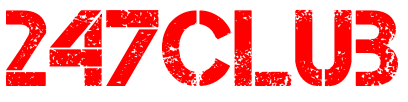How to Participate in Video Conferencing Calls Without Looking Like a Fool
March 27, 2020You know you’ve seen them: Cringe-worthy posts about people on video calls doing things that make you want to, well, cringe.
Like this guy whose kids snuck in while he was on a news interview. Or the woman who went to the bathroom while on a work call. (I’m not even going to link to that one because… poor Jennifer.)
I even have a cringe-worthy story of my own. Back in 2007, I was working at Nickelodeon and we had a weekly team meeting done on a good old fashioned teleconferencing line. When you were on a conference call, you had to click *68 to mute and then click *68 to unmute again. (And to be fair to me and my reputation of being generally un-foolish, our landline phones didn’t have fancy screens that showed us if we were muted or unmuted.) You can see where this is going, can’t you?
Long story short, my son (who was two at the time and potty training) needed to use the bathroom. I followed him into the room. I thought I was on mute. He started peeing straight up into the air and onto my walls, ceilings and floors. I screamed at him very loudly to tuck his little number down. I was not on mute.
It is now 2020. My co-workers still talk about it.
Due to the COVID-19 Global Pandemic, many of us are finding ourselves in the position of working from home, which means we as a global workforce are doing a whole lot more teleconferencing. (And can we all just pause in a moment of gratitude for tools like Zoom and Google Hangouts that make it super obvious when we are muted and when our video is on?)
With more teleconferencing going on, the potential for cringe-worthy moments goes up, and many of us are trying to figure out exactly how we can avoid being that one person who did that one thing.

I spent the last 15 years working from home, and I’m pretty sure I’ve been on approximately 14,324,234 hours of calls. Over that time, I’ve learned a lot about what to do, what not to do, and how to not become an internet meme.
In all seriousness, many of us are currently in a place where we are having to figure out how to be good co-workers and leaders on video calls. There are many people out there who just haven’t done this before, and while they want to do it well, they simply don’t know how.
To help, our team put together a list of tips to make you the best video conferencer you can be. Download it below for free, and make sure to share it with all of your co-workers and friends.
DOWNLOADABLE INFOGRAPHIC:
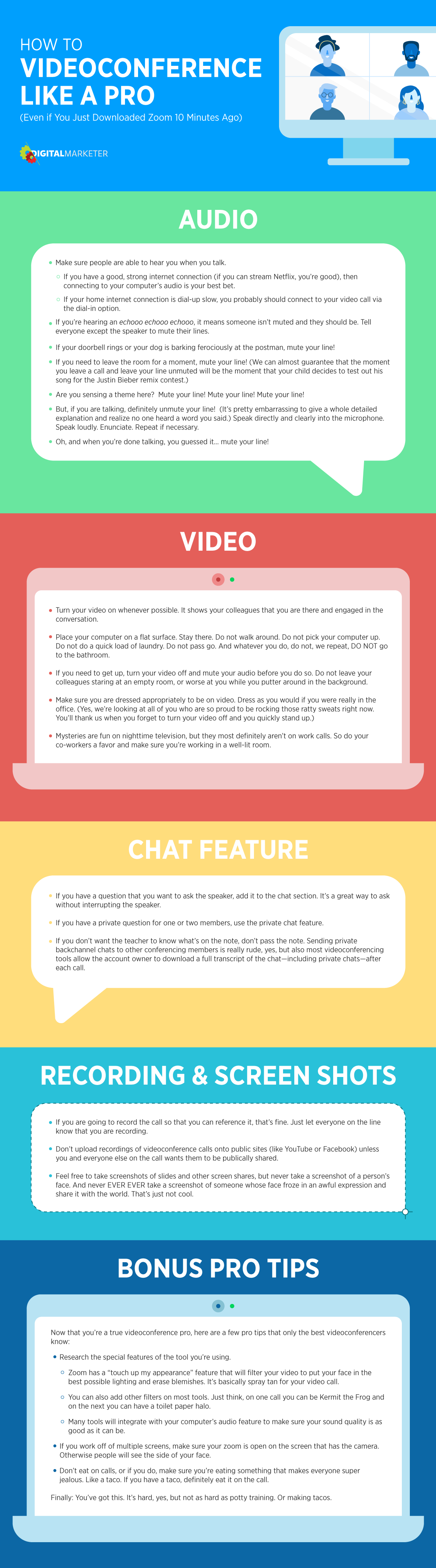

The post How to Participate in Video Conferencing Calls Without Looking Like a Fool appeared first on DigitalMarketer.
Read more: digitalmarketer.com
A quick note about the reviews I do on this site. The product vendors may give me access to their products for free in order for me to do my review, alternatively, I may have bought the product myself. However I make no promises to vendors regarding what I write in my review. Should you click a link that takes you to a sales page for a paid product for sale this link will be an affiliate link and I will be paid a percentage of the sales price should you decide to invest in it.