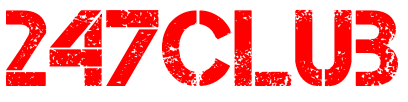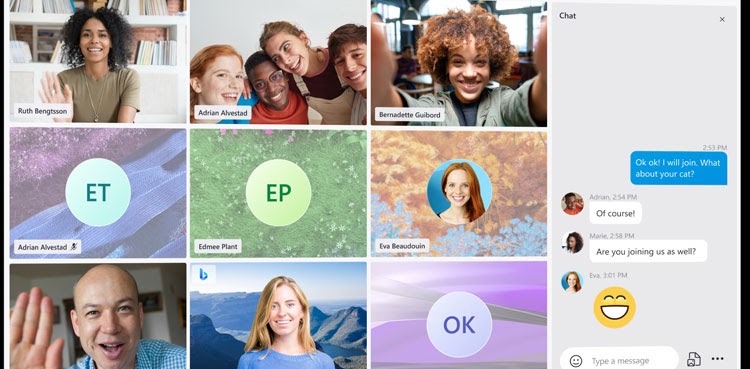
Skype reveals colorful redesign, new performance upgrades
October 2, 2021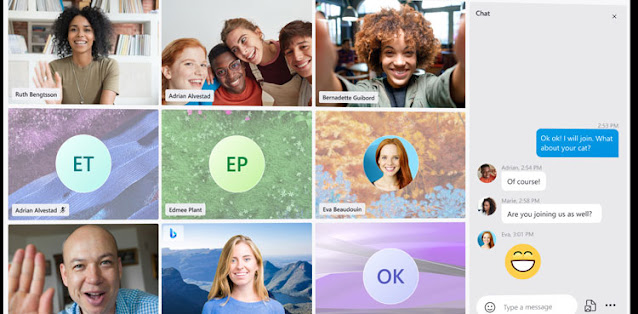
Skype has some significant changes in the works. It offered a peek at what’s coming later this year, with a focus on speed, reliability and design, as well as other performance upgrades.
Microsoft announced the addition of the latest features to Skype via a blog post on September 27. The company said that the new plans bring an “improved, faster, reliable, and super modern-looking Skype.”
The most important part of Skype, what Microsoft named the Call Stage is getting several upgrades. The grid that’s displayed during calls will soon include every attendee of the video call. The person starting the video call will have the option to include people who are sharing video in the grid and can disable the video stream. Audio-only participants can use one of the app’s background replacement images while on a call, instead of the standard grey background.
Skype is also getting new colour themes and layouts to this view to allow customisation. Users can select speaker view, grid view, large gallery, Together Mode, and even a content view. To note, Skype already offers animated backgrounds, Together Mode, call recordings, and live subtitles.
An improved side panel on mobile, fluent icons, and colourful themes are also on the way to Skype. These all will complement Name Your Call — a feature Skype introduced earlier that allows users to personalise their video calls down to the very last detail. Skype users can choose from many customised titles, emoticons, and background colours for their meeting titles.
Skype is also updating the Meet Now feature that allows people to join calls without signing up or downloading and installing the Skype app. Skype said that they are redesigning the Meet Now lobby as well to meet people online.
The invitation link on Skype is also getting an update. Soon, invitees will be able to see the name and avatar of your call. This will give confidence to the invitees when they join. Additionally, Skype confirmed that it will soon support all browsers as well.
Office Lens on Skype will allow users to capture memories, create videos, or scan documents, whiteboards, and business cards easily. TwinCam, another new feature from Microsoft will let users add a video feed from a secondary device. The user needs to just scan a QR code with the iOS or Android device to add it to the call as another camera.
Read more: techncruncher.blogspot.com
A quick note about the reviews I do on this site. The product vendors may give me access to their products for free in order for me to do my review, alternatively, I may have bought the product myself. However I make no promises to vendors regarding what I write in my review. Should you click a link that takes you to a sales page for a paid product for sale this link will be an affiliate link and I will be paid a percentage of the sales price should you decide to invest in it.