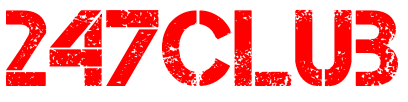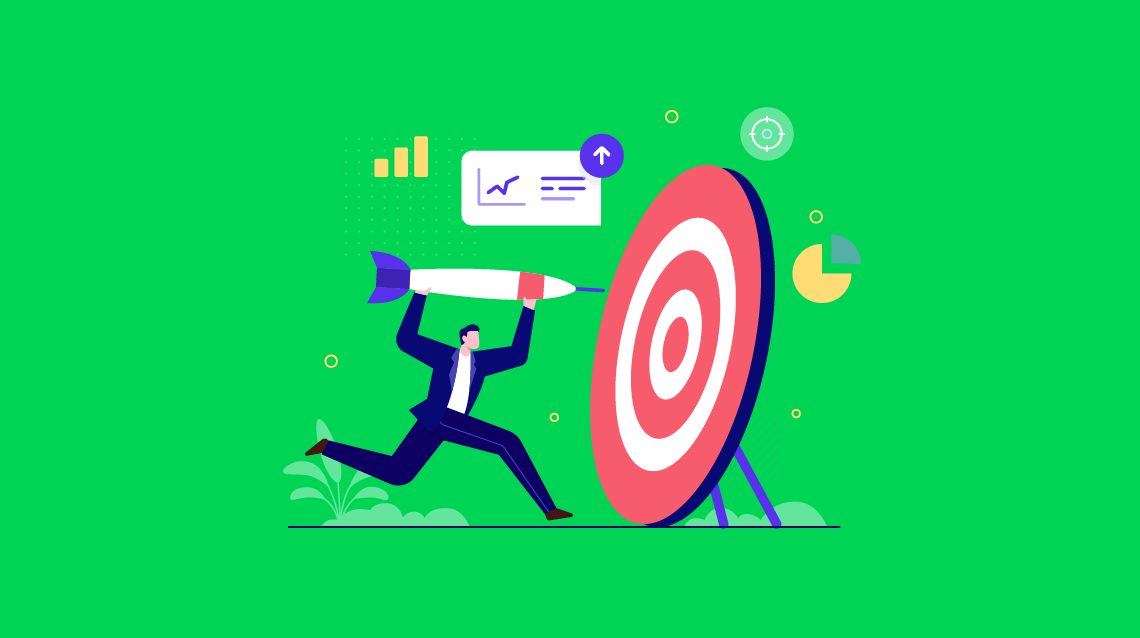
“Target Hours” Change the Game with Service ROI: How to Find & Implement Them
January 22, 2021When you run a service-based business, like a marketing agency, it’s not clear how many hours you spend working on specific tasks.
Designing a website doesn’t always take 12 hours and 47 minutes. Sometimes it can take less, and other times it can take astronomically more (ask us how we know).
That’s when things get weird. Figuring out how long you spend on the different services you offer can be tricky, which leads to a lot of unknowns.
What service is your profit-driver?Which service do you think is your profit driver, but actually isn’t?What service do you need to remove from your offers because it’s eating up too much of your team’s time without enough revenue to compensate?This is the stage of service-based business (or agency life) where you wonder, “Why are things so hard?” If you’re finding yourself asking how to make business easier, figuring out how long each task takes you and if it’s worth your team’s time revenue-wise is an essential part of getting yourself ‘unstuck.’
We happen to know the woman who can take your business from stuck in quicksand to running smoothly with clear Target Hours for each service and confidence in your profit-driving offers. ELITE Coach and founder of Jeronamo Solutions Monique Morrison recently (virtually) stopped by the DigitalMarketer Lab to show us how she’s turned her business (and others) into a logistics machine.
She calls it the Evergreen Growth Engine, where calculations give you the real answers to the questions you’ve been asking. Using Monique’s Target Hours Strategy, we’re going to show you how to:
Set Target Hours for every task your team completesReview how many Active Hours you have available to distribute among your teamDistribute available Active Hours efficiently (without burning out your team)Ready to get ‘unstuck’?
Set Target Hours for Every Task Your Team CompletesIt’s time to grab your list of offers. Keep it handy as you calculate how many hours it takes to complete that task. Remember, this is just an average. Sometimes that task can take a shorter amount of time or longer.
For example, if you run a marketing agency where you build websites for clients, create email funnels based on landing pages you’ve made for them, and report back success metrics you’re going to figure out:
On average, how long does it take us to build these websites?On average, how long does it take us to write the landing page and email funnel copy?On average, how long does it take to create a report and present it to the client?Let’s say it takes your team 20 hours to build the website, 10 hours to write the landing page and email funnel copy, and 3 hours to create the report and present it to the client. These are the Target Hours for each of these tasks and, depending on how many clients you have, they’ll be multiplied accordingly.
To calculate the Target Hours of a task, average how many hours a task takes to complete.
Now that we’re clear on how long each offer takes your team to finish, we need to figure out who on your team has the time to work on these offers and how much they can do.
Distribute Hours Amongst Your TeamWe suggest doing this in a spreadsheet so you can use formulas to calculate these numbers automatically. In your spreadsheet, make a column titled Team Member, and in each row write the name of your employees. Next to that column, create a column for the Total Hours that the employee works with you.
For example, your full-time employees will work 200 hours a week (40 hours x 5 days a week), but you might have part-time employees or contractors who only work 20 hours a week.
Next to the Total Hours column, you’re going to put an Active Hours column to calculate how many Active Hours each employee has available. And then, next to that column, you’re going to create a column for every task your team has. Tasks include client work (like building websites and email funnels), but they also include marketing, training, administrative, etc.
Using your Target Hours from the last step, you’re going to figure out how many Active Hours each employee has available. Let’s say you have an employee named Jenna who is in charge of building websites. She builds out about one website per week and works full-time. Since it takes an average of 20 hours to build a website and she works 40-hours per week, Jenna has about 20 Active Hours leftover.
To figure out each employee’s Active Hours, multiply the Target Hours of each task they complete and then subtract that sum from their total hours worked.
Do this for every team member to get a sum of how many Active Hours you have available.
Distribute Available Active HoursAre you starting to see your business in an entirely new light? This is what happens when organization meets service-based businesses. We like to call it magic, but Excel would probably just call it formulas.
Add up all of the Active Hours you have available amongst all of your employees and compare that to your Target Hours. Your aim is to have fewer Target Hours than Active Hours. If you have more Active Hours than Target Hours, you need to hire an employee or contractor to take on the tasks your team can’t.
To find all of your Total Active Hours, add all of the Active Hours available from each of your employees.
The key here is knowing *which* tasks to invest those newly found hours into. This is when we need to talk about profit-drivers. Monique also showed us how to calculate our business’s profit-drivers, which is a crucial part of this. We don’t want you to take your Active Hours and put them towards revenue-draining tasks and offers.
We want you to take these extra Active Hours and put them directly towards those profit-drivers, the money-making offers, and tasks that make a big difference. Make sure to figure out your profit-drivers to know exactly what to spend your time working on.
Knowing how many Active Hours each employee has available AND how many Active Hours you have total AND how long each task takes you—you can figure out:
How many more tasks each employee can take on or not take onHow many more clients you can add to your rosterWhich tasks you have time for and which tasks you don’tIsn’t it wild how your business can feel messier than the tornado a toddler leaves behind after being unattended for 3 minutes—yet, can get organized faster than you could imagine? (Unfortunately, we’re only talking about your business here and not your living room).
Using Monique’s approach to Target Hours and her calculations for figuring out your profit-drivers, you can see your business in the light you need. This is when you can double down on the offers and tasks that move the needle (big time) and start to dwindle out the ones that just weren’t working.
If you need extra help with this, you can check out Monique’s Workshop on Revenue vs. Resources: Building an Evergreen Growth Engine inside DigitalMarketer Lab. In this workshop, she covers how to look into the past to see what’s working and isn’t working, look into the future to only focus on what’s working, and how to optimize opportunities.
These calculations are your ticket to moving from, “Why is this so hard?” to “Wow, this isn’t that bad. I know exactly what to do.”
Time to open up that spreadsheet.
The post “Target Hours” Change the Game with Service ROI: How to Find & Implement Them appeared first on DigitalMarketer.
Read more: digitalmarketer.com
A quick note about the reviews I do on this site. The product vendors may give me access to their products for free in order for me to do my review, alternatively, I may have bought the product myself. However I make no promises to vendors regarding what I write in my review. Should you click a link that takes you to a sales page for a paid product for sale this link will be an affiliate link and I will be paid a percentage of the sales price should you decide to invest in it.